Loc8 to Sage Integration
Explore the seamless connection between Loc8 and Sage, shaping an environment where invoices effortlessly synchronize, streamlining your financial processes.
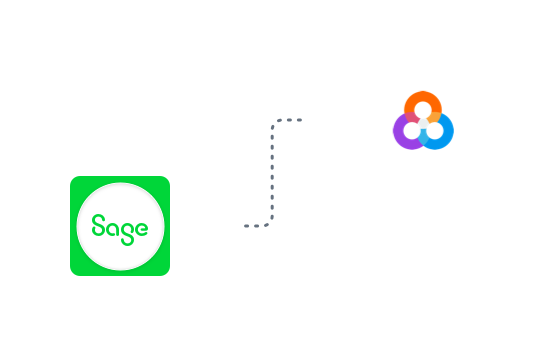
Explore the seamless connection between Loc8 and Sage, shaping an environment where invoices effortlessly synchronize, streamlining your financial processes.
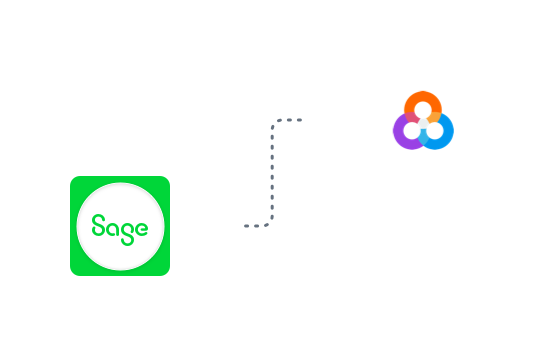
The Loc8 to Sage integration is designed to enhance your invoicing experience. Now, you can generate invoices within your Loc8 account and seamlessly dispatch them from Sage to your customers. This integration eliminates the need for redundant entry of financial data in Sage, including tax rates, Chart of Accounts, and customer contacts.
Experience the efficiency of faster job invoicing, empowering you to accelerate cash flow. Gain valuable insights into profits per work order, monitor invoice statuses, and effortlessly track payments due and received. The activation process allows for flexible financial configurations, enabling you to tailor the data exchange between the two systems during routine sync-ups. Elevate your financial management with Loc8 and Sage integration.

Seamlessly connect Loc8 with Sage to create an environment where invoices synchronize effortlessly, streamlining your financial workflows.

Elevate your financial efficiency with Loc8 to Sage integration, enabling faster job invoicing and providing insights into profits, invoice statuses, and payment tracking.

Tailor the exchange of data between Loc8 and Sage during routine sync-ups. Experience the ease of managing your financial information with our integrated solution.
Discover the seamless connection between Loc8 and Sage, revolutionizing your invoicing process. This integration streamlines the synchronization of invoices, eliminating the need for duplicate financial data entry. By activating the integration, you unlock faster job invoicing, gain insights into profits, and effortlessly track payments.
Follow the steps outlined in the article, “Activate Integration between Loc8 and an External App,” to seamlessly enable the Loc8 to Sage integration.
Define the data exchange between Loc8 and Sage during routine sync-ups, providing flexibility in financial configurations. Explore the specific configurations for Sage Australia detailed in the article.
Ensure the integration is active by visiting the Integrations area and verifying that the Sage app is added and in an active state. Monitor the timestamp against the Last Successful Poll for real-time integration updates.
Experience significant changes in your Loc8 account relevant to invoicing. Existing tax types are replaced based on Sage’s configuration, and customer synchronization between Loc8 and Sage enhances data consistency.
Understand the process of making Loc8 invoices appear in Sage. Manually change the status of an invoice from Draft to Pending Payment, allowing the integration to sync the data with Sage seamlessly.
Track invoice statuses in Loc8 during integration. The invoice progresses from Pending Payment to Paid status as soon as financial data syncs from Sage.
Stay informed about integration activities through the detailed History Log. Access logs in Settings -> Integrations to troubleshoot sync issues effectively.
For an in-depth guide and step-by-step instructions, explore the full Loc8 to Sage Integration article.
Sage is a comprehensive suite of business management software and services designed to assist businesses in various aspects of their operations. It provides a range of solutions, including accounting, financial management, human resources, customer relationship management (CRM), and enterprise resource planning (ERP). Sage software is known for its user-friendly interface and scalability, catering to the needs of small businesses to large enterprises.
At its core, Sage helps businesses streamline their financial processes, manage payroll, track inventory, and facilitate efficient decision-making through robust reporting and analytics. The software is often utilized by organizations to automate routine tasks, enhance collaboration, and ensure compliance with financial regulations.
Sage is particularly recognized for its accounting software, which allows businesses to manage their finances, create invoices, track expenses, and generate insightful reports. Its flexibility and adaptability make it a popular choice for businesses across various industries seeking integrated solutions to efficiently run their day-to-day operations.
In summary, Sage is a trusted software provider that empowers businesses with tools to manage their financial and operational aspects effectively, fostering growth and productivity.
Whether you're aiming to streamline workflows, access real-time data, or bring together your business operations in a unified platform, SmartPath's integrations offer the flexibility you're looking for.
Discover All Integrations