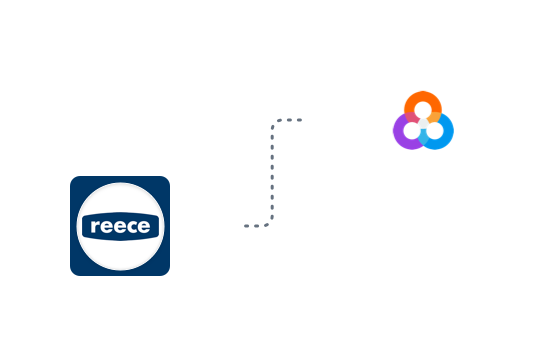To activate the integration, refer to the article on enabling integration between Loc8 and an external app (here). It details the steps involved in activating integration for any external application.
Configuration options during the activation process:
For Reece, the configurations include turning on the sync invoices option, allowing Loc8 to poll for invoices and map Reece invoices line items’ data to a job. Users need to select a default Loc8 category for new inventory creation from Reece with an empty category when choosing this option.
What happens in Loc8 upon integration:
Upon integration, Loc8 undergoes several changes based on the defined configurations:
Inventory items sync to the Job’s Inventory Usage from Reece to Loc8 through invoice synchronization.
Reece products synced into jobs, not existing in Loc8 Inventory, will be created.
Job List:
The job list page displays Loc8 jobs with at least one quote/cart record from Reece.
Loc8’s job quotes page:
Accessible through the “View” option in the Job List page or directly through Loc8 Job, this page appears once the Reece Integration app is successfully added through our AppStore.
‘Create Cart’ button:
Clicking this button redirects users to Reece product pages, enabling the selection of products for the cart. Upon checkout, the details carry forward to the integration, associating with the current job.
Reece ordering display:
Displays selected cart details with contact name, number, and email populated from job customer details. It also populates job address details if required by the order type (e.g., Delivery).
Tracking the integration’s status:
Users can check the integration’s status at any time by examining the timestamp against the Last Successful Poll in the header or the HISTORY page.
Tracking integration activities in History Log:
All changes made to the synced-in data while the integration is active are recorded in the HISTORY log. This log serves as an excellent tool for tracking and troubleshooting sync issues.
Read the article on enabling integration between Loc8 and Reece