Loc8 Integrates with Deputy for Streamlined Rostering and Timesheets
Experience a new era of rostering and timesheets with Loc8's integration with Deputy. Say goodbye to the usual chaos and enjoy the ease of use on any device.
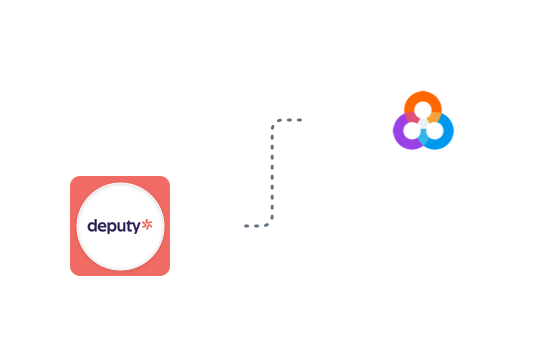
Experience a new era of rostering and timesheets with Loc8's integration with Deputy. Say goodbye to the usual chaos and enjoy the ease of use on any device.
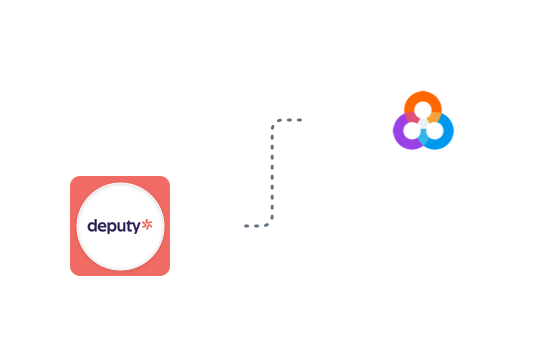
Deputy revolutionizes how workplaces efficiently handle staff management, providing teams with a straightforward means to monitor shifts. With Deputy’s platform, preparing precise payrolls, scheduling based on demand, and facilitating clear communication become effortless.
Experience heightened workforce management by integrating Loc8 with Deputy, ensuring accurate employee payments and reducing administrative staff time for your business.

Streamline rostering and timesheets effortlessly across all devices. Benefit from the simplicity of Deputy's platform for efficient staff management, ensuring accurate payroll and clear communication.

Experience hassle-free staff management with Loc8 and Deputy integration. Deputy's platform simplifies shift tracking, payroll preparation, demand-based scheduling, and effective communication.

Elevate your business with Loc8's integration with Deputy. Ensure accurate payroll, reduce administrative staff time, and streamline employee management for improved efficiency.
Deputy is a workforce management platform designed to help businesses efficiently manage their staff. It provides tools for tracking shifts, preparing accurate payroll, scheduling based on demand, and facilitating clear communication within teams. Deputy streamlines workforce operations, making it easier for businesses to handle employee management tasks and ensure accurate payment.
Whether you're aiming to streamline workflows, access real-time data, or bring together your business operations in a unified platform, SmartPath's integrations offer the flexibility you're looking for.
Discover All Integrations